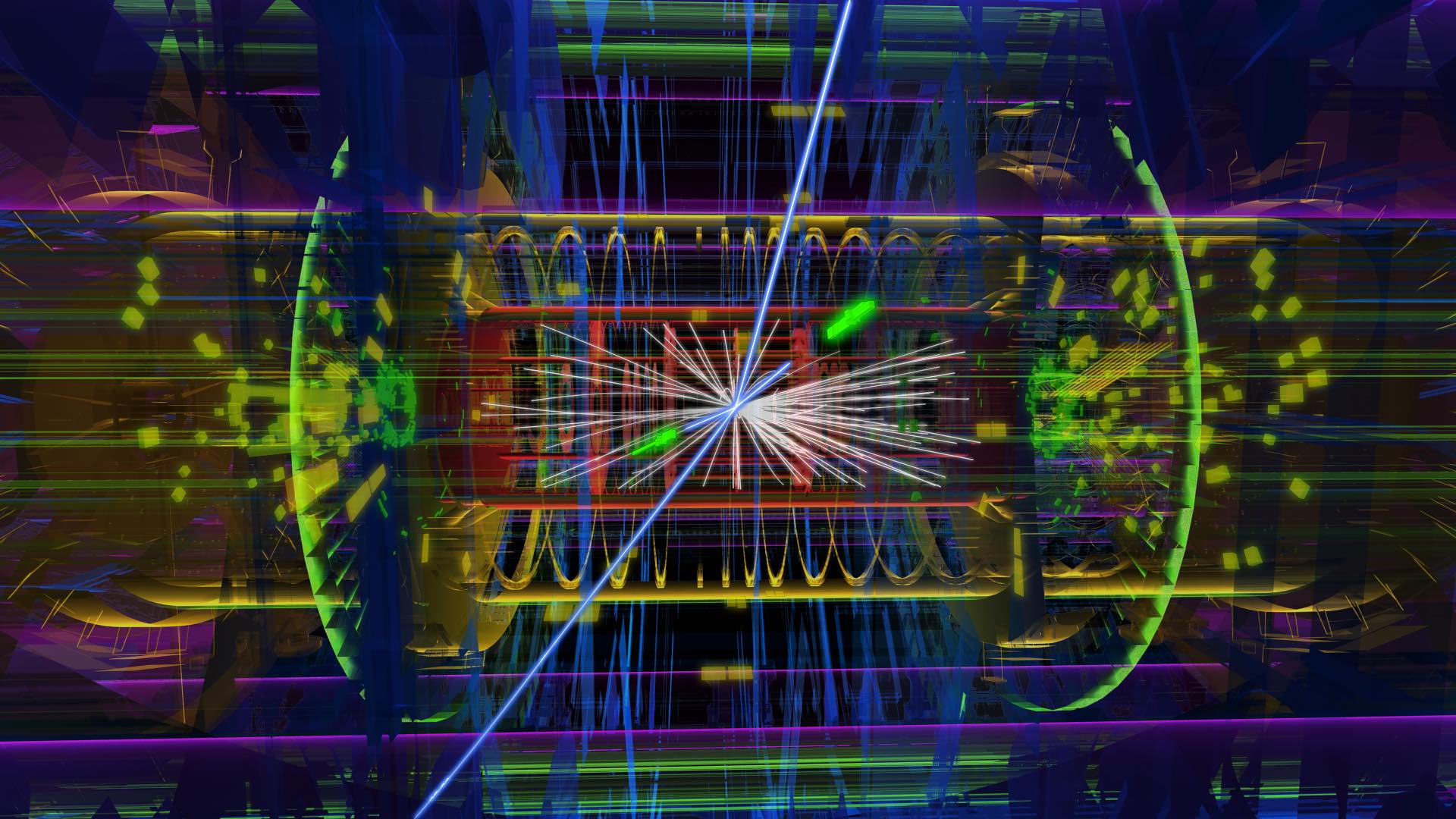In collaboration with Mathworks, the creators of Matlab, we have organised a workshop on how to speed up Matlab computations using Abacus. Contact us for further information. All users are welcome to attend, but due to licensing issues only users from SDU can currently use Matlab on ABACUS 2.0.
Sign up
You can sign up for the seminar at MathWorks’ home page.
Speeding up MATLAB computations using Abacus
Welcome to attend this lecture, held by Raymond Norris, Parallel Computing Engineer at MathWork. In this lecture we will take a deep dive into how MATLAB thinks about parallel computing. You will see how things work as well as how to make code modifications to parallelise MATLAB code. We’ll also discuss going from “Coding to Cluster”, enabling users to re-host their code onto a cluster. We’ll finish with attendees submitting MATLAB jobs to the Abacus cluster.
Parallel Computing Toolbox lets you solve computationally and data-intensive problems using multicore processors, GPUs, and computer clusters. High-level constructs — parallel for-loops, special array types, and parallelised numerical algorithms – let you parallelise MATLAB applications.
When and where
When: September 29, 2015 from 8.15.
Where: Ø29-602-1, new Faculty of Engineering building, Campusvej 55, Odense
Agenda
- 08:15 – 08:30 Registration
- 08:30 – 08:45 Welcome and Intro (SDU)
- 08:45 – 11:45 Raymond Norris Lecture
- 11:45 – 12:00 Wrap up and closing
Some information about the afternoon session:
- 13.00 – 14.00 1 to 1 coaching session no. 1
- 14.00 – 15.00 1 to 1 coaching session no. 2
- 15.00 – 16.00 1 to 1 coaching session no. 3
As every session will run for around 60 minutes, there will only be time for 3 power users.
Contact us if you are interested in having a 1 to 1 coaching session. It is crucial that your code is already parallelised before the session, as there simply won’t be enough time to do it live during the session.