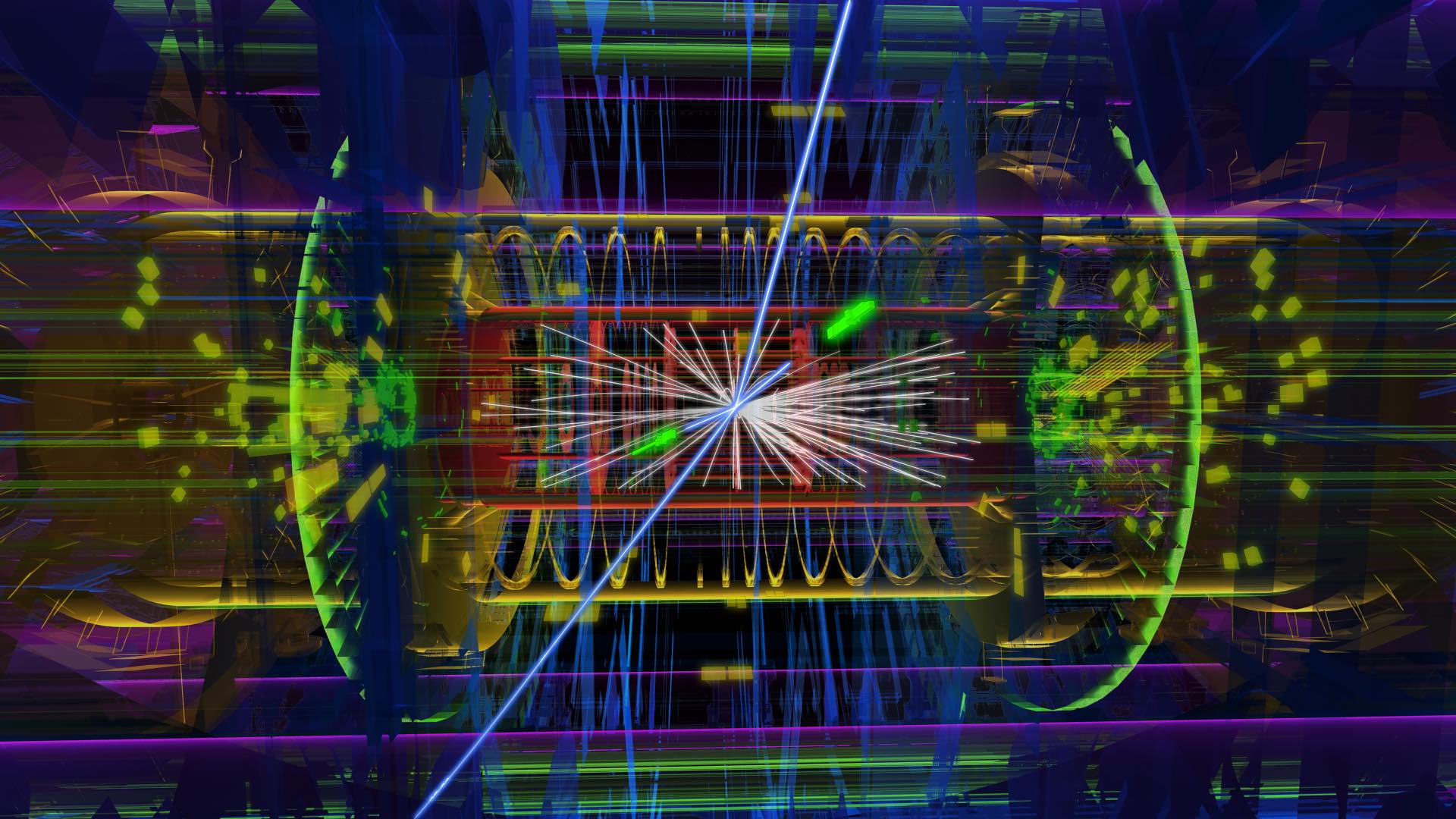A new feature has been launched on the innovative UCloud platform, designed to provide a seamless and efficient learning experience for both educators and students. If you are teaching a course at a Danish University and would like to have a setup ready to use for students with all the necessary tools pre-installed and easy access to lectures and teaching materials, the new UCloud course feature is perfect for you.
Cloud-Based Learning: A virtual “lab” for your class
UCloud leverages the power of cloud computing to offer a robust and scalable environment for courses. The new UCloud course feature means that you can focus on teaching while UCloud handles the infrastructure, ensuring a smooth and uninterrupted learning experience.
Whether you are teaching data science, machine learning, natural language processing or any other subject, UCloud supports a wide range of tools and applications. This flexibility allows you to integrate your preferred software and resources effortlessly.
“A course on UCloud is essentially like having a lab for the class. Everything needed is already installed and the students can easily choose the appropriate resources in terms of teaching materials and installation libraries,” says Dr. Federica Lo Verso, Computational Scientist at the SDU eScience Center and part of the Research Support Team.
Once the course is on UCloud, it can be found in the App Store in the section “Courses” under “Browse by category”.
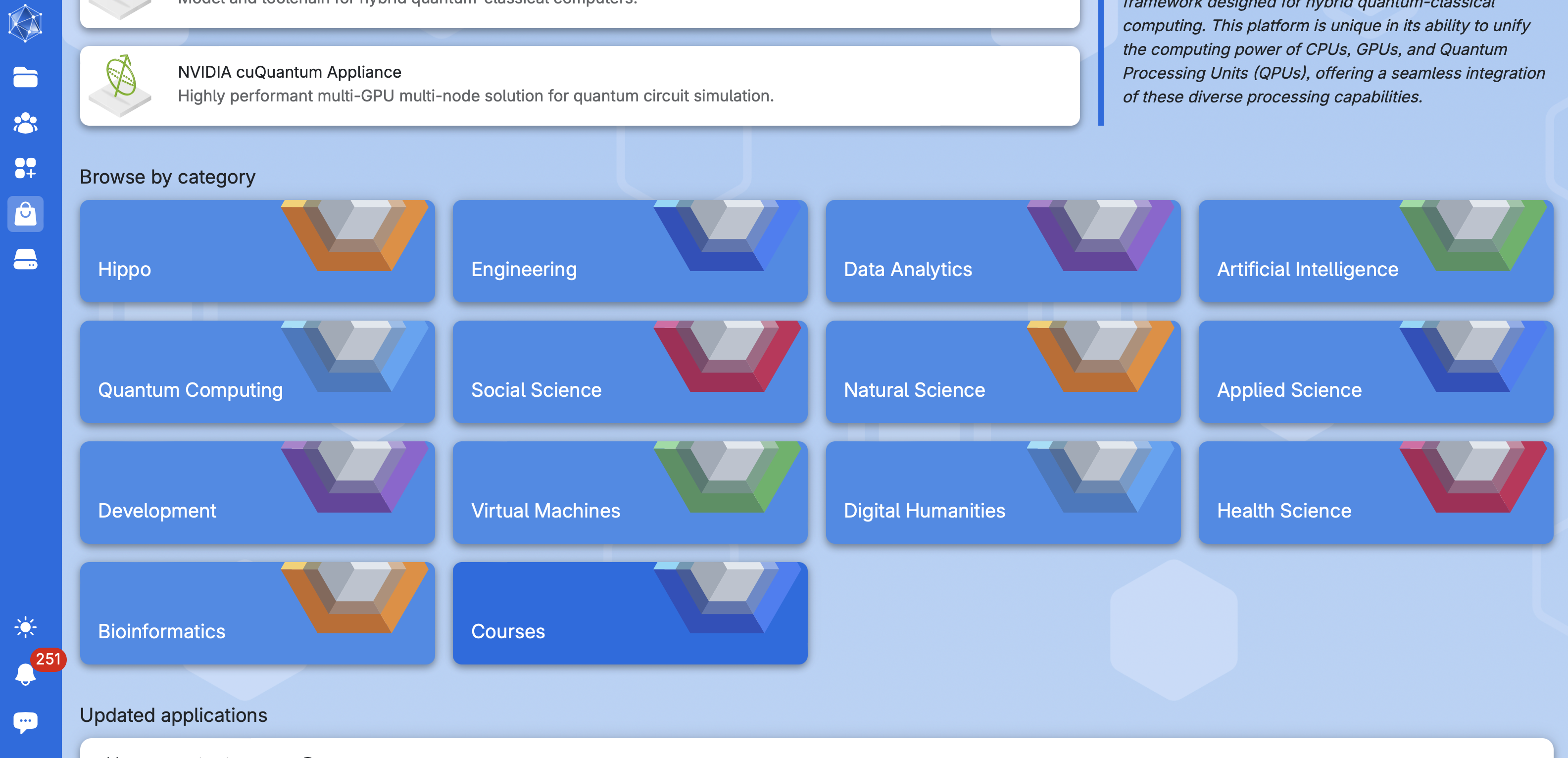
An example of a “Course” selection is the one below which contains a course from AU. All the relevant software packages, notebooks, scripts etc. for the course are already ‘wrapped’ into the app, which allows students to access the full material quickly and seamlessly without having to install any software themselves.
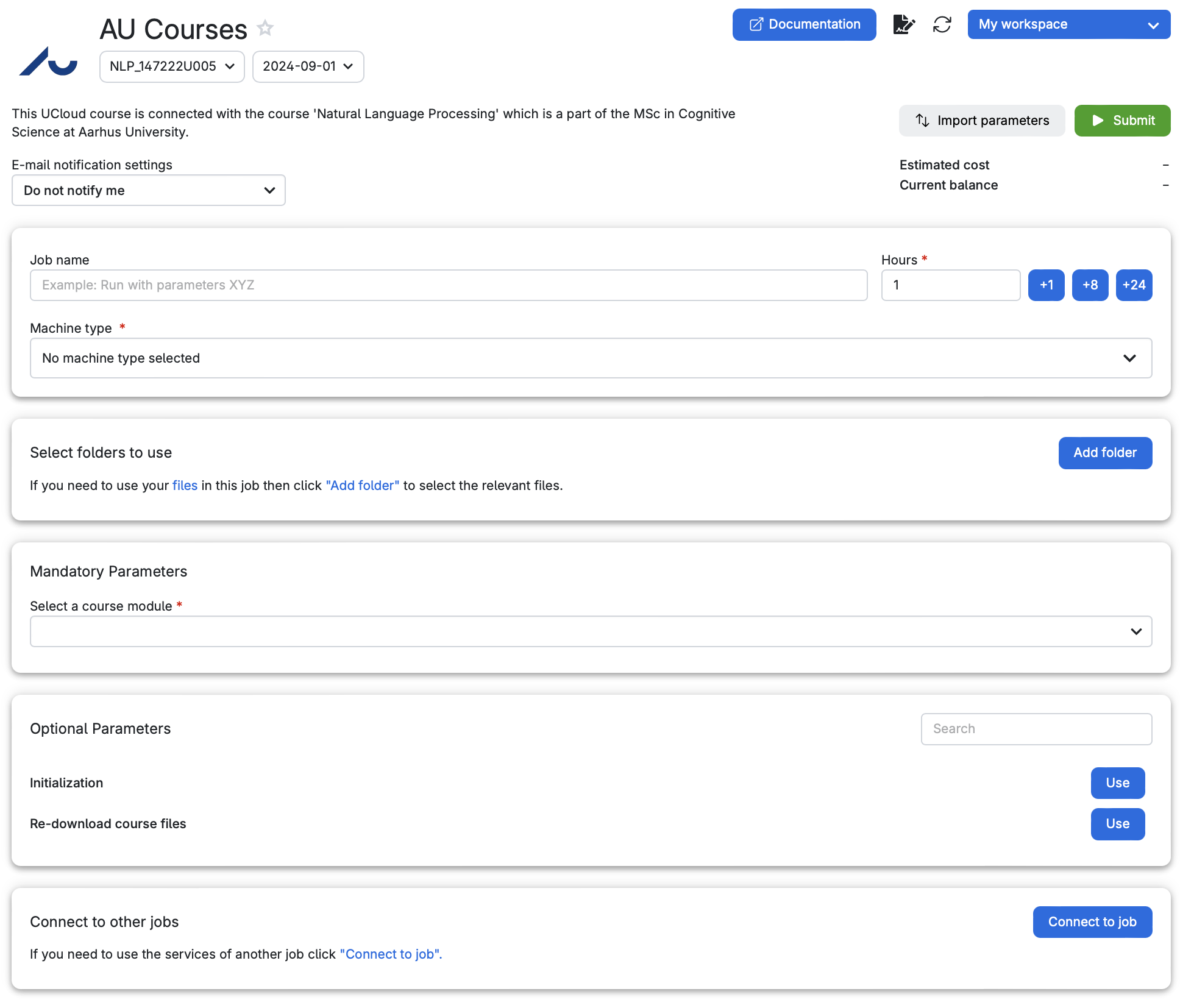
Get Started Today!
If you are interested in leveraging the power of UCloud for teaching, have a look at our GitHub repository to learn more about setting up your courses on UCloud. Here you can also find templates prepared for you with documentation and demo courses for inspiration.
For details and planning of the necessary support needed to build your courses on UCloud, please contact escience@sdu.dk. If you already know that you would like to use UCloud for a course in the fall of 2025, now is the time to reach out.
NB! An introductory workshop on UCloud courses will be organized at the beginning of 2025. More information will follow soon. Workshops in general can be requested on demand.
The financial model
The computational resources needed for a course can be obtained by applying to your home university’s Front Office via UCloud or purchased directly. The costs associated with support for teachers in the development, maintenance, and updating of UCloud courses must be covered by your department or university. Contact us for more information on prices and packages.
UCloud as a platform for teaching
Even before the recent release, there has been a growing interest in teaching by using UCloud. For teachers, who previously had to deal with time-consuming and unpredictable technology in classes where students had to install tools locally on their laptops, the platform has facilitated a great improvement:
“In 2022, we decided we are done with the local installations and we started using UCloud,” historian Adela Subotkova from Aarhus University said at the DeiC conference in 2023. “And it was wonderful (…) I love UCloud, because it gets us started very quickly. We have cut two days of helpdesk, so that is massive savings, and we can actually focus on content and doing digital history rather than be stuck with technology.”
You can watch the full recording of Adela Subotkova’s presentation about teaching digital methods via UCloud here.
In 2024, the consortium behind the DeiC Interactive HPC service, which is powered by UCloud, decided to put some extra effort into making the platform even more attractive for educators. The new feature is the final result of this collaborative effort.
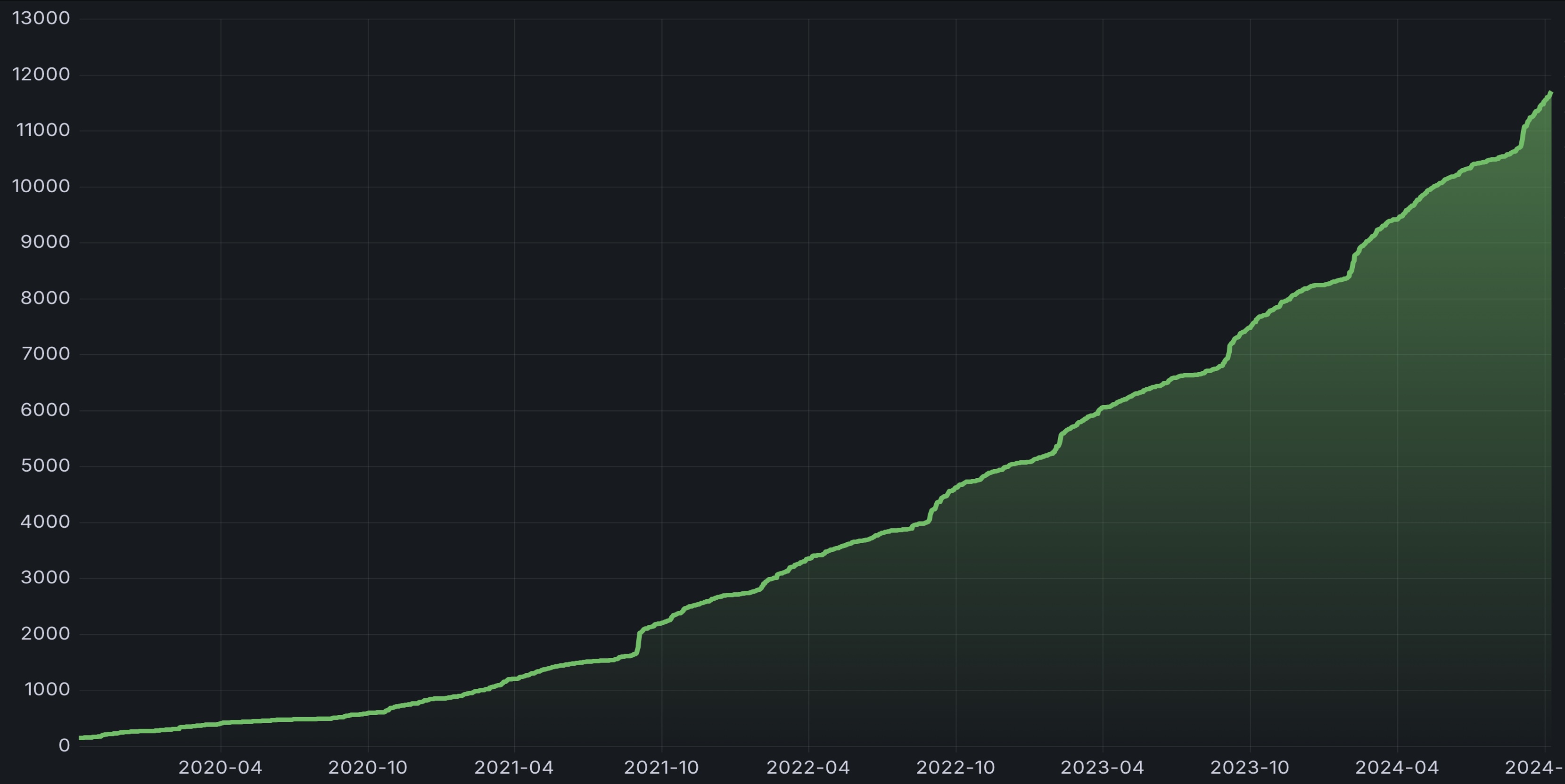
Graph showing the growing number of users on DeiC Interactive HPC/UCloud since the start of the service in 2020. The bumps at the start of each semester indicate that courses are beginning, and students log on the platform for the first time.